Since I had kids, I have been on the constant declutter, organize, declutter, organize train. Always, just when I felt like I was in a good place, the kids grew out of clothes and/or we needed to change seasons and I was ordering more but couldn’t remember sizes, or school started so more and more papers came home, and important ones got lost in the shuffle, or my husband needed insurance information but I wasn’t by the papers to get it to him quick and easy. I didn’t have one place to keep all information to keep our home up and running essentially. And then came Trello.
If you haven’t heard of Trello, pop on over to the app store and download the app now. It is my all-time favorite app to keep my life organized. It’s been a game-changer.
I had been using Trello in my business for several years prior, but it wasn’t until I heard my friend Anna Kornick mention on her podcast, It’s About Time, that she uses it for her family, too, that it got me intrigued that way. Anna is a Time Management Coach, and her time management tips and strategies are so inspiring. I highly recommend you listen if are looking for actionable tips to help you make the most of your time! In Episode 30, she mentions she uses a “Home Base” board on Trello to keep her family organized, and I knew I could easily implement this also to keep all my family and home information in one place.
If you are already a Trello fan and not really using it for personal means to keep your family organized, I hope to inspire you here just as Anna inspired me.
If you aren’t familiar with Trello, it is an app used often for project management. It is made up of boards which is typically a project you are working on. On those boards there are lists and within those lists there are cards. My family is one continuous project that is ever-changing so Trello has been a great resource to keep me organized.
I used Trello for personal use in 2 ways.
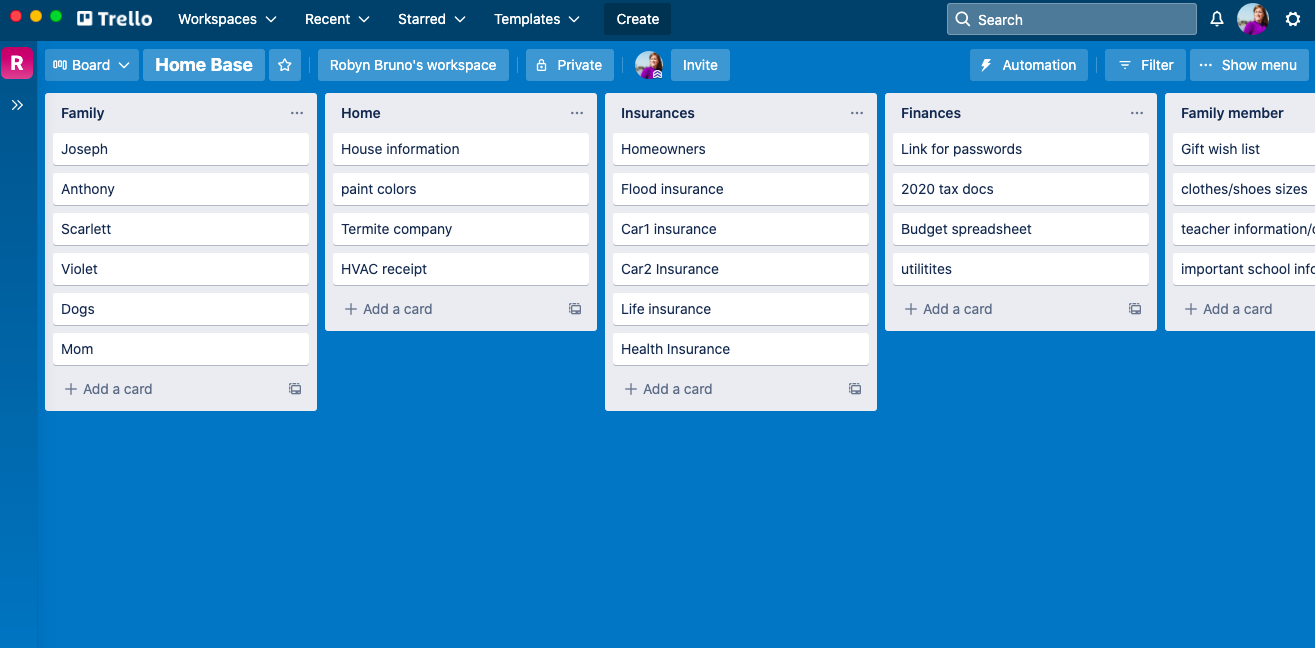
The first way I use Trello for personal use is a board called “Home Base” (thanks Anna!)
Here I keep all my family’s information that I need to access on the go. Here I have several lists that have important information, ideas, wish lists, etc. My husband is connected to this board so he can easily access it when he needs it.
Examples of lists that I have on this board are:
Family – Here each family member has a card with their name on it and their information, important dates, allergies, medicines, etc. My dogs also have a card with a date to remember when their vaccinations are due. When my mom was sick and I was taking her to the doctor a lot, I created a card for her with all of her medications on it because every time we went to the doctor with her, they asked for her medicines and I couldn’t remember.
Home List – Here I keep all kinds of information on our home. From paint colors to measurements I have made, to receipts for work done, when maintenance is due for a/c, termite renewal, etc.
Insurances – Here I have a copy of my Homeowners, flood insurances, car insurance as well as a copy of each of everyone’s health insurance cards in case I needed them. It has information on our life insurance policies also. It helped tremendously when we evacuated recently for Ida because I already had all my insurance information already in one place.
Finances – I add w2s, 1099s, and all tax docs to a card as they come in so they are all in one place. I have a google sheet with our bank account information and passwords that is password protected. I have a link to it in a card on my Trello account in case I need to make changes or review it. I also have cards for our utilities with their passwords
Every member of my family has their own list – In this list, I have cards for kids’ gift ideas, a card with what size clothes/shoes they are currently in. I was finding myself in Target wanting to buy a new pair of shoes for the kids and I could never remember what size shoes they wore! I have a card with their teacher information and other miscellaneous school items I need throughout the year.
I use the calendar add-on to set reminders of things like insurance renewal or reminders to start to think about kids’ birthday parties or take Christmas photos.
The Second Board I created for personal use is my Recipes/Dinner ideas board.
I like to plan out my meals when I can so I use this board as a quick resource for our regular go-to meals but also meal ideas I have found on Facebook, Pinterest, etc.
Lists on this board include lists include are Recipes to Try, Regular Quick Dinners, Recipes we have tried, Grocery List, This Weeks Menu.
On this board, I am always moving recipes and dinner ideas around as I rotate meals. For the weeks I forget to make a schedule, I can pop on this board last minute to the Regular Quick Dinners list for a quick refresh if I am drawing a blank! It has also been helpful while in the grocery store, if I don’t know what is in a certain recipe, I can quickly find out.
When I see a delicious recipe on Facebook I either screenshot it and add it to a card or save the link to a card for later reference.
Do you use Trello to keep some part of your life organized? Do you have anything I could add to make one more task as a mom easier for all of us? Please share!



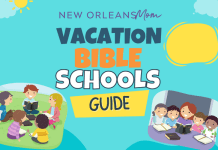

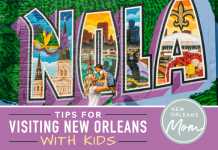



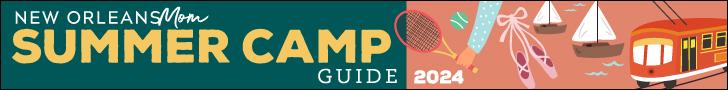

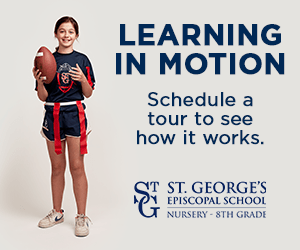





Love this !- is there a video or tutorial ? I just set my app up
Thanks for sharing your setup. I get so overwhelmed by all of the possibilities that I end up not doing anything. I think I will use your first board as a reference board. Thanks!