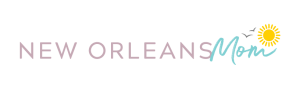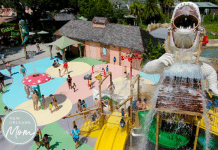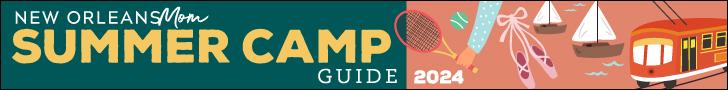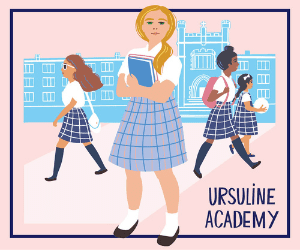Ideas for Summer Screen Time
 My general life perspective is “everything in moderation,” and I truly believe it’s a good motto regarding screen time – for kids and adults. I will be the first to admit that this can be challenging at times. Particularly during summer break when it feels 100 degrees outside, and there’s a thunderstorm most afternoons. Kids’ screen time can be a hot topic, and I haven’t always been a fan of kids playing video games but I have come to believe that there is a time and place for screens with kids.
My general life perspective is “everything in moderation,” and I truly believe it’s a good motto regarding screen time – for kids and adults. I will be the first to admit that this can be challenging at times. Particularly during summer break when it feels 100 degrees outside, and there’s a thunderstorm most afternoons. Kids’ screen time can be a hot topic, and I haven’t always been a fan of kids playing video games but I have come to believe that there is a time and place for screens with kids.
Television
We all know how many television shows our kids have access to with the click of a button. Gone are the days of flipping through the TV guide and waiting to watch your favorite TGIF shows and Disney movies. There is a lot of crud on TV, but there are also some excellent stories and educational content.
One of my favorite T.V. apps is PBS, and it’s free! There are many fantastic shows for kids: Sesame Street, Wild Kratts, Daniel Tiger, Lyla and the Loop, etc. My kids love it, and most episodes are 20 – 30 minutes long. Next, I believe Disney nature has the best documentaries for younger kids. Nat Geo and Netflix has some great ones for kids of all ages. I know that many of my students were into Life on Our Planet.
iPad / iPhone
I like using the iPad with kids because it’s easy for them to manipulate and there are so many educational apps. Have you used Khan Academy Kids? It’s an incredible FREE resource that teaches and reinforces reading and math skills in a fun way. My kids (6 and 3) each have their own profile with activities at their level. Usually, I sit with my 3-year-old to help him, and I check in with my 6-year-old to see how it’s going.
In addition to Khan Academy (which is excellent for older kids and adults, too), PBS Kids also has a great app with free, educational content. Be sure to check out your local library’s app as well where you can download free ebooks and audiobooks for kids and adults. The library app is my personal favorite! I also enjoy constellation apps like Sky View and have used a variety of bird-call apps over the years.
Computers
My third graders had Chromebooks and they enjoyed Splash Learn and ABC YA (supplemental to IXL and Rocket Math that my school provided). For basic math fact fluency, Xtra Math is free and will help your child work through all four basic operations. Other sites that we used were Nat Geo for Kids, The American Museum of Natural History’s site for kids – Ology, and Sheppard Software (a variety of subjects).
Video Games
The only gaming platform that I have experience with is the Nintendo Switch, and I have to say, my family loves it! Several of the games require problem-solving and reading which are great skills for kids to practice. I find that my daughter also has to practice patience and perseverance while playing many of her favorite games. Additionally, many of the games can be played together or are enjoyable to watch on the T.V. screen. Games that we have tried and enjoyed:
- Pokemon Snap
- Mario Kart
- Animal Crossing
- Super Mario Bro. Deluxe
- Luigi’s Mansion 3
- Zelda: Breath of Fire
- Smushi Come Home
- Just Dance
- Harry Potter Legos
Managing Screen Time
During the school year, I did not allow my daughter to play video games until the weekend. Now that it’s summer, I have been allowing her to play during the day with time limits. And I’m not going to lie, sometime that depends on what I need to accomplish. But, I always make sure that she is active and using her brain in other ways as well.
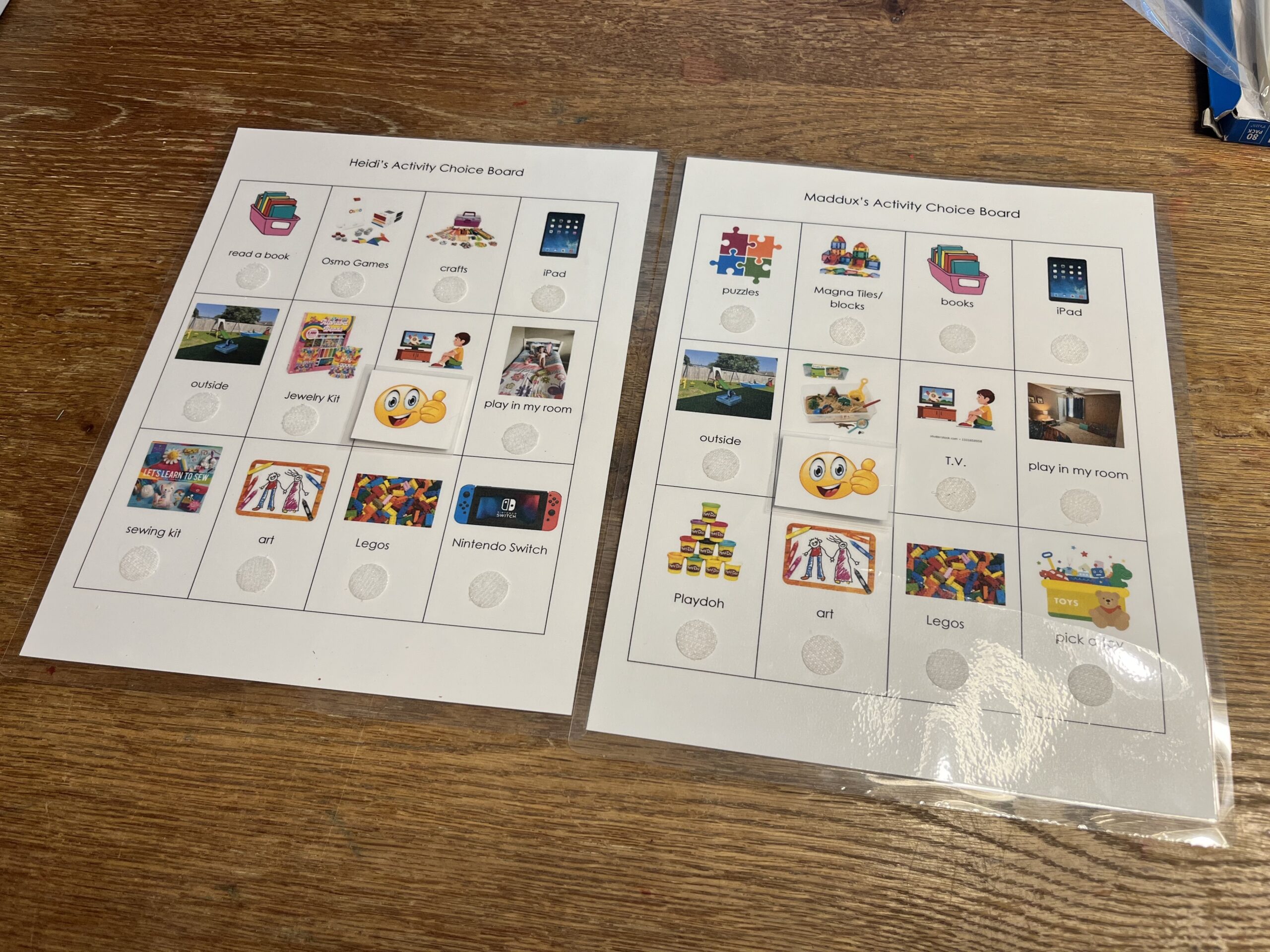
Choice Boards can be helpful for early childhood and elementary aged kids. I recently created one for each of my kids, but you can find some online. I customized mine to the activities that I know we have at home, and this is for my kids to use when we have free time or down time. To create it, I made a chart in Google Docs and found clip art or pictures online. Then, I laminated it and put velcro under each box. I printed and laminated a small smiley face with velcro on the back as a way to make a choice. The choice board is really helpful when my kids say that they feel bored or don’t know what to do. Since they are home with me all day now, you will see different types of screen time on their boards in addition to some of their other favorite activities.
I believe that screens can be educational and fun when used in moderation and with adult supervision. And let’s be real, it’s a great way to enjoy your cup of coffee or do your laundry in peace!