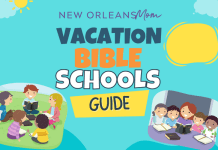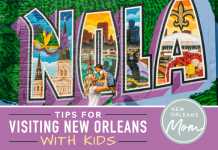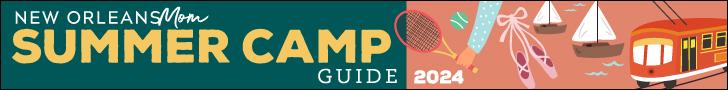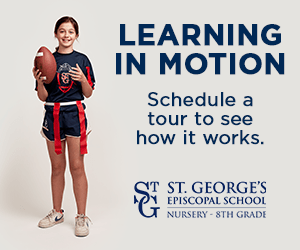An App I’ve Always Had Has Changed My Life!
If you are naturally organized and level headed, congratulations! I am so happy for you and not jealous at all.
I, however, am not and have gone through the long journey of trying to get there. My life usually functions in a state of what I would like to call “organized chaos.” I grew up in the era of decked out planners; I spent many mods decorating my calendar like it was a work of art. But of course, that was back when my schedule consisted of things like “mall with Lauren” or “homecoming dance.” In college and into my young adulthood, my planners remained a constant in my life. Fast forward to a few years ago, and like many elderly millennials (I am just going to own it here people), I found myself looking for an efficient way to keep myself organized without having to lug a planner around in my bag likes its 2005. Everything that I was doing for work started to move online at that time, and me having paper documents at all became a thing of the past. I downloaded apps specifically made for things like this, but I felt like that became another thing that I would just have to keep up with. I needed simple, I needed to not add further things to my to learn or to do list (like entering things into a calendar and setting alarms and choosing people to notify, come onnnn).
I present to you: Your Notes Application.
That’s it. Okay, okay, I know there are plenty of people out there that already take full advantage of this simple app, but when I tell you it has become my lifeline to staying afloat – I am not remotely kidding! I started using it like most people, randomly just to jot things down, but now it is my go to for our entire family.
Here are the top 5 ways I find myself using the notes app in my phone.
To Do List

Like most people now a days, I have a never ending to do list. I do not work a typical 9-5, I own an online boutique, am a mortgage lender, write, and edit for New Orleans Mom. I have 2 kids and 3 pets, my husband also owns a business. I am the household manager of this circus and we always have a million things going on. Editing a calendar or any app with all this information became exhausting. I just needed one long list of what I needed to accomplish on that particular day. One day, I got into notes and line by line typed out the month, just the date and day. I filled in underneath each day with bullet points of what was going on that day, and if necessary the time. That was it, the rest is history. It soon took over as what we jokingly refer to as “my bible,” and I am not kidding when I say I would be distraught if I lost this list. Before I go to bed at night, I look at my list for the next day and make sure that I update it with anything going on. I take the day off and put any uncompleted tasks to a new day. There is something about deleting the day and feeling accomplished that keeps me on task, especially on the super full days! Throughout the day I go back to it and delete/add anything that has been done or changed. I have the note shared with my husband, and he knows that if he wants to know anything that will be going on, he can check on there. It has grown over time and now I typically have a three month to do list on there. I keep important dates outside that time range at the bottom, ready to fill in as the days get removed.
Makin’ Groceries
Not only do I keep my shopping list in here, so that I can easily switch back and forth to my Walmart+ App (seriously y’all, if you indulge in anything in life – let grocery delivery be it!) but I also keep a list of recipes! It is so easy to copy the link to a recipe that is a hit with the family, from webpage to reel, I save the url in the list so that I can go back to it again. I cut out having to have favorites on my web browser, saved videos on apps, pins, etc. It’s literally my one stop shop and links right back to my to do list.
Getting It Done
I use my notes app for work all the time. I have a note for my boutique that is it’s own long running list of items to add or marketing ideas to do. I have notes on new loan programs that I took during a meeting that way I can easily refer back to them when talking to a client. I use my talk to text while I drive to transcribe articles or ideas that come to mind that I don’t want to forget into my notes. I have tons of notes (no one said I was good at cleaning them out) of one off business ideas or other crazy things that come along. My mind is constantly working and it’s a place to dump all that information quickly and efficiently, and be able to refer back to it.
Itineraries
One thing that I am super organized about is vacation planning. When I go out of town, I am conscious of our time and plan to maximize it, especially if we are going somewhere that we’ve never been before. My notes app holds the itineraries of all the trips I have been on since 2019. This way I can start planning my trip, easily come back to it, and have all my info with me on my vacation ready to share with my travel partners. No one is really prepared for the first time they are added to one of my itinerary notes but I do give a warning! Before we leave I have pay schedules, cancel by dates, and other important info I don’t want to forget. For the trip I paste reservation information, maps, menus, tickets, and anything that I will need for my trip into my notes. That way I am not fumbling through emails, apps, papers, etc. my whole time – I know exactly where everything is, pinned right where I need it. I am okay with getting teased about this, because I think it makes life so much easier and fun! I am not rigid, but it keeps stuff on track and you don’t forget things like quirky road marks you wanted to stop at. I love to share these with people (especially my Tennessee ones) because I enjoy researching it all and putting it together.

Personally
With being a reactive society now a days, myself included, sometimes I need a minute to gather my thoughts or cool down before I reply or respond. Perhaps I need to write out what I need to say without the elusive blue dots letting the other person know what I am thinking. Maybe I’m drafting an important email but need to fix my tone and figure out the right way to word something. Or, in some rare occasions, I am ready to completely fly off the handle but I refrain. I type it out in my notes, and I will go back to it when I am feeling more level headed. 95% of the time I am glad that I didn’t send what I had felt in the moment. By letting it out and not hitting the send button, it allows me better control of my emotions towards other people. We should all be thinking about the things that we say, who knew my little notes app would be the catalyst for me doing so?