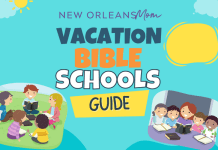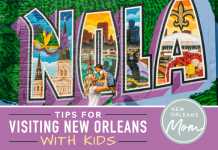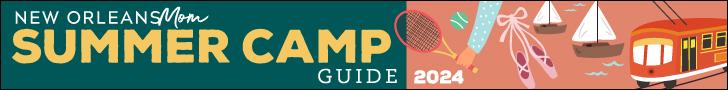The App You NEED for Your Next Disney Trip
I have a confession: I am a Disney adult. I’ve been over 20 times, with and without my kids. I have seen the evolution of the parks over the years. Most notably, the evolution away from FP+ to Genie+. I admit I was not a fan of Genie+ when it first rolled out. It had a lot of kinks to work out, and I didn’t love the additional cost. That being said, it seems it’s here to stay and I know it can be overwhelming for even avid Disney goers. There’s much to see and do, it can be overwhelming to navigate the park, especially when it comes to ride wait times. Prior to my last trip, I learned about Standby Skipper, a third party app that can help navigate the backside of water (see what I did there? Ahem, Jungle Cruise lovers). If you’re visiting the parks soon, here’s what you need to know to make Genie+ work smarter, not harder.
What is Genie+?
For those unfamiliar, Genie+ is a paid service offered by Disney that allows guests to skip the line on select attractions throughout the park. The price per person varies depending on the time of year. This service is similar to the FastPass+ system that was previously in place, but with a few key differences. Instead of booking individual FastPasses for each attraction, Genie+ allows guests to purchase one pass that can be used on multiple rides throughout the day. The service also includes access to Disney‘s Lightning Lane, a separate line that is reserved for Genie+ guests. The challenge is you can only book one at a time, and you really need to be strategic about stacking your day. On busy park days, by the afternoon some Genie+ options are already at their max capacity. Plus, I find it forces you to spend A LOT of time on your phone. (Tip: put your phone in low power mode at the beginning of the day and pack an external charger to save battery life)
One of the biggest advantages of using Genie+ is the time you can save waiting in line. If you also happen to have Disability Access Service (DAS), you can really maximize your waiting times. If someone in your party has disability (not just physical handicap but also things like autism and anxiety quality), visit Guest Services when you enter the park on the first day and speak with a cast member. DAS links to Genie+ once set up and is pretty seamless (and free!).
How to Use Standby Skipper with Genie+
With the Standby Skipper app, you can monitor the wait times for all of the rides in the park and it will actually book the lightning lanes for you. Cost is $45 for the week or $25 per day. I purchased the week and it was well worth it.
Using the Standby Skipper app with Genie+ is fairly simple. Here’s how to get started:
- Download the app: The Standby Skipper app is available for download on both iOS and Android devices.
- Purchase Genie+: To use Genie+, you will need to purchase a pass for each member of your party. This can be done through the My Disney Experience app and must be done BEFORE you link your Disney Experience account to your Standby Skipper account.
- Link your tickets: Once you have purchased Genie+, you will need to link your tickets to your My Disney Experience account.
- Choose your rides: The morning you intend to visit the park (you can still be in your hotel), open the Standby Skipper app and choose the rides you most want to visit first. I usually only select a few, so that my top priority rides are selected first. Once the clock hits 7 am, Standby Skipper will automatically book those rides through Genie+ for you and they will appear in your My Disney Experience app and send you a push notification. It will not book Lightning Lanes that cost extra, so I would recommend grabbing those on your own or using DAS for those if you have it.
- Check back: Based on the wait times, choose the rides you want to visit next. I would suggest choosing these based on proximity, to avoid criss crossing across the park. If you selected a few rides the first time, the app will book the next ride once you scan into the first. (Tip:try to scan in to the rides as soon as your window opens. This will maximize your time, as once you get to midday, a lot of options become unavailable). Standby Skipper will continue to do the work for you, so you don’t have to guess the next best selection or monitor your phone continually.
- You will still need to be on the ready to book Tron and Guardians of the Galaxy, those are available via Virtual Queue beginning at 7 am on the respective park day. If you don’t get them via the queue, they offer them as a paid option for about $12-18 pp.
 I’ve taken three trips since Genie+ launched, and our most recent trip was the most efficient yet with this strategy. I know the extra cost isn’t ideal, but it allowed us to get everything done by about 5 pm most days, allowing for a much more relaxed approach to the day. I highly recommend taking a resort day to rest and recharge in between park days!
I’ve taken three trips since Genie+ launched, and our most recent trip was the most efficient yet with this strategy. I know the extra cost isn’t ideal, but it allowed us to get everything done by about 5 pm most days, allowing for a much more relaxed approach to the day. I highly recommend taking a resort day to rest and recharge in between park days!