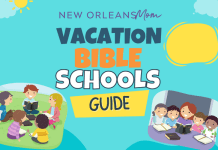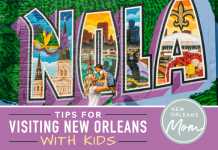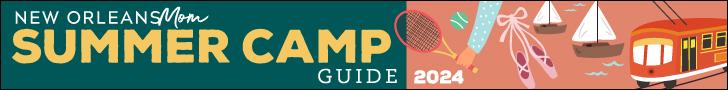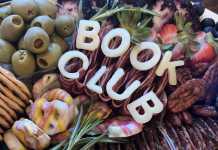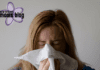I wouldn’t say I live on my phone, but I’d be lying if I said my whole life wasn’t on my phone. Reminders, photos, sanity savers … you name it, I’ve got it.
I’m always on the hunt for a new app. If I come across an advertisement on Facebook, or if someone recommends an app, it takes me no time at all to download it. Just the same as my house, I use the KonMari method with my phone. If it brings me joy, I keep it. Otherwise, I delete.
These apps have truly been a life saver and help with that #MomLife. Here are the “Top 12 Most Used Apps on My Phone”:
For the commute to work/hitting the gym
 Amazon Music
Amazon Music
Cost: Free with Amazon Prime
Why I Love It: This APP is chock-full of stations, playlists, and recommended music based on your tastes. I’ve been listening to it for a while, and I don’t think I’ve come across one commercial. My favorite station is the Top Pop (Clean) for dance parties with my four-year-old.
 Overdrive
Overdrive
Cost: Free, but you need a library card
Why I Love It: Most of the time I listen to books rather than music. The OverDrive app gives me access to my parish’s digital library. At any given time I have at least 5 ebooks or audiobooks downloaded.
Taking care of myself
 Live Fit with Jamie Eason
Live Fit with Jamie Eason
Cost: Free
Why I Love It: This app has a 12-week program that tells you EXACTLY what to do in the gym. It’s made my workouts more effective because I no longer wander around trying to decide which machine or weight I want to tackle.
 Lose It
Lose It
Cost: Free
Why I Love It: When I feel my eating habits are starting to take a plunge, I use this app to keep track of every bite. Even though I originally used it to help me lose the baby weight, I can adjust my goal to “maintain” and it will give me recommended calorie and macro intake.
Keeping track of things
 Wunderlist
Wunderlist
Cost: Free
Why I Love It: I have several lists set up on this app–Grocery, Target, Do Today, etc. I can add things to my lists as I think of it without having to keep track of a piece of paper. I especially love the little “ding!” sound it makes when I check something off my list.
 Life
Life
Cost: Free
Why I Love It: The last time you went to the doctor and was asked “the date of your last menstrual cycle?” did you remember? I always felt like it was a test I didn’t prepare for. This app takes a few months to track your cycle, and then it shows future menstrual cycles.
For when my kid gets my phone
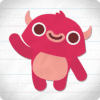 Endless reader
Endless reader
Cost: Free for partial access, $5.99 for additional reader packs
Why I Love It: Cute monsters, phonics, sight words. What’s not to love? My son will go straight to this app and play with it for as long as I let him.
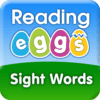 Eggy
Eggy
Cost: Free
Why I Love It: Again, more sight words (can you tell I’m an English teacher with a child who is learning to read?) It’s a cute game with eggs, farm animals, and sight words. My son always gets a kick when the chicken gets hit with an egg.
Fun stuff
 Emoji Blitz
Emoji Blitz
Cost: Free
Why I Love It: Cute Disney emojis in a game that’s quick and easy to play a round if you’re waiting in the carpool line, doctors office, hiding in the bathroom, or other things. As you earn different emojis, you can use them in your text messages.
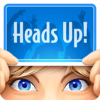 Heads Up!
Heads Up!
Cost: Some decks are free, some cost 99 cents
Why I Love It: The game is simple enough–one player puts the phone his/her head and tries to guess the word while the other player describes it. Each deck has multiple themes like “Act it Out” or, our personal favorite, “The 90s.”
Misc.
 Google maps
Google maps
Cost: Free
Why I Love It: The directions are more up-to-date and clear than the app preloaded on my phone. It also has reviews, hours, and a photo of the place so I know exactly what I’m looking for if it is somewhere new.
 Our Pact
Our Pact
Cost: Free for basic features
Why I Love It: My son knows how to unlock the iPad, and after he spent pretty much all night on it, I decided there had to be a way to make sure he couldn’t get to it (aside from changing the passcode). A friend of mine recommended this app and it has been a GAME CHANGER with my 4-year-old. Since I teach high school, I’ve recommended this app to several parents, too. (Sorry, not sorry, kids!)
Do you use any of these apps already? Have any apps you’d recommend? Please share! I’m always on the hunt for a new app.