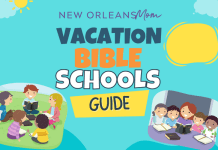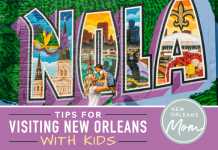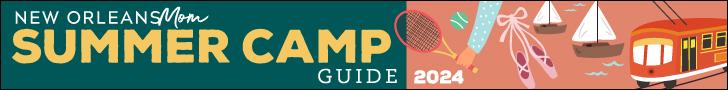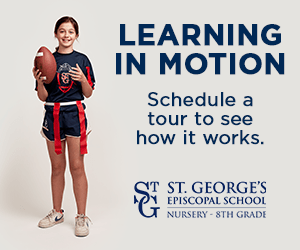For those of you who are familiar with Google calendar, you already know how amazing it is. If you’re not familiar with it, stop what you’re doing and download the app right now! Trust me!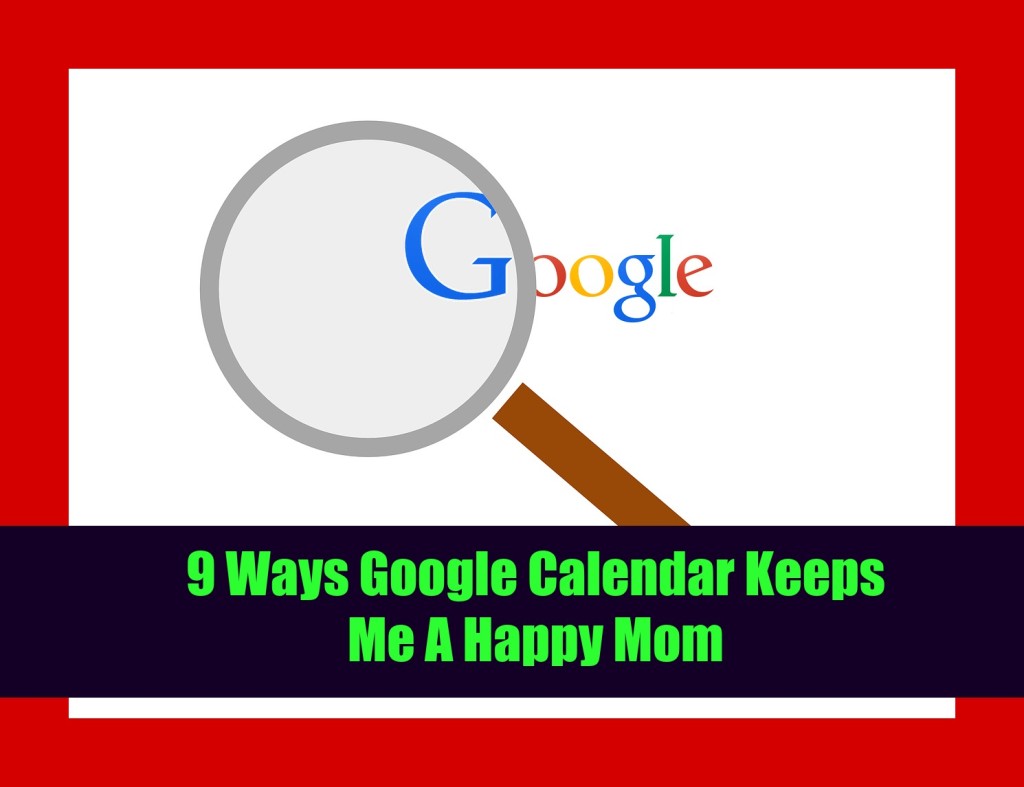
I was a paper planner girl for years, like over 20 years. I thought I would never give up my precious paper calendar no matter how computerized the world got. Then one day during a staff meeting, my supervisor said, “I highly encourage you all to begin using Google Calendar, at least for your work appointments.” We all know what that means. So…with feet kicking and arms wailing, I clicked on the icon and off I went.
I should have done it sooner!
I am far from being a “computer savvy” person, but it didn’t take long to realize I should have done this sooner! After being forced into using it, I realized what I had been missing and all the time and mental energy that paper planner was costing me. Why should I have done it sooner? Let me give you a few ways (in my not-so-computer savvy lingo) Google Calendar has kept me a happy mom!
1. You can create multiple calendars within the program
I have one set up for work and one for home or personal things. I also create and delete calendars throughout the year as I need them. For example, I create a summer calendar for my kids to keep up with camp schedules and fun activities I have planned out. When the summer is over, I delete it. You can change between seeing all events on all your calendars together or you can see only the events on certain calendars. Sometimes, I view them together so I can see everything at a glance, and other times I only view one, such as my work calendar when I need to schedule a meeting. The program also lets you choose colors for each calendar so you can distinguish between them when seeing everything at one time.
2. You can share calendars
This is by far my favorite feature (and my husband’s). Before Google Calendar, I cannot tell you how many arguments there were over whether I told him the cheer practice had been changed or that there was a birthday party on Saturday. He now has the exact same information that I do the moment it happens. He simply downloaded the app on his phone, created an account for himself and I shared my personal calendar with him. I even gave him the ability to make changes to it. (Notice I don’t have to share my work calendar too so he doesn’t have to see stuff he has no interest in). The good thing is that he now uses it for other things and shares his calendar with me. Just this week, he has already reminded me about 3 things on the calendar I hadn’t even thought about yet! Win-Win for everyone!
3. You have control of your privacy
If you choose to share a calendar with someone, you determine the level of control that person has over the calendar. You can allow them to have full control with you in that they may add, delete and view all events on the calendar or you can allow them only to view the calendar. There is also a feature you may choose which allows others only to see that you are busy at certain times, but not see what you’re busy doing.
4. You can import calendars from outside websites and programs
For example, if you have school-aged children with online school accounts (i.e. Edline), you can import the online school calendar with your Google Calendar. This equals one less step for you! Your kids’ homework is already on your calendar when you get home!
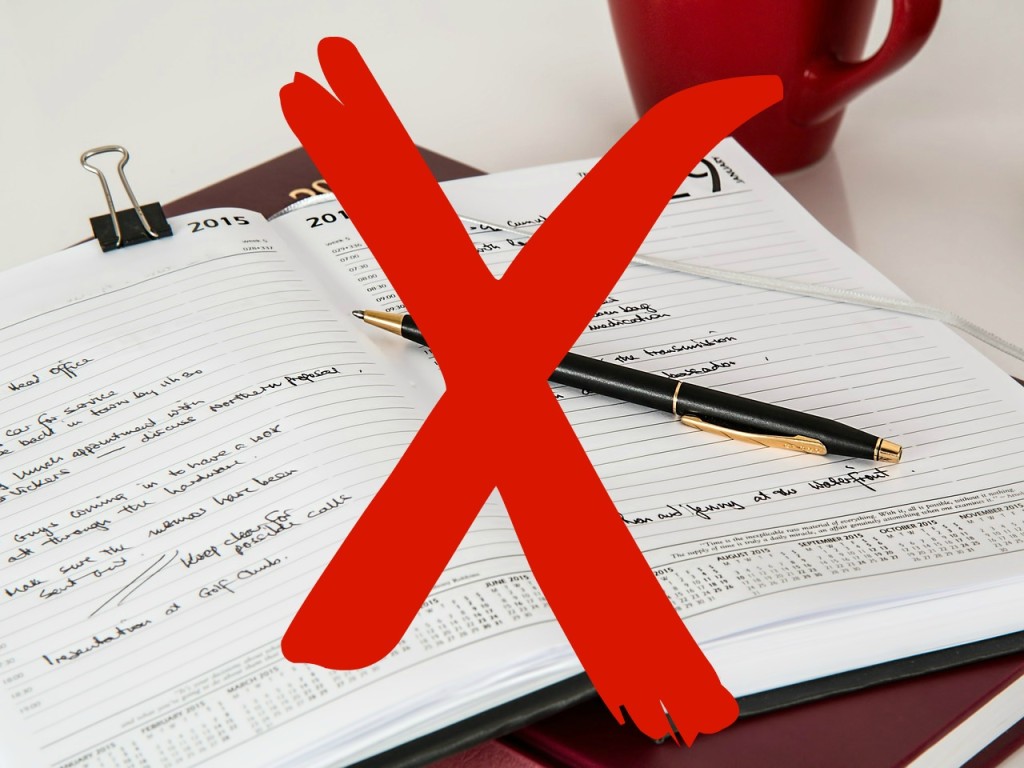 5. You customize it how you like
5. You customize it how you like
Google Calendar allows you to pick what day the week starts on, how many days to view at a time, whether to see an entire month, only one day or only one week at a time, and even what hours of the day are within view.
6. You can receive reminders
Ever been so enthralled in a project that you completely lose track of time and miss that important meeting? Your Google Calendar will allow you to choose not only whether you want a reminder for your activity, but also what kind of reminder. It will either send an email, a text or show a pop-up on your computer screen if you’d like. There is also a feature that will send you an email each day with that day’s agenda.
7. You can invite others to events
When you create an event or activity, you can choose to invite others to the event. The others will receive an email invitation that they can accept or decline. Once they accept, it is automatically added to their calendar. This feature is used daily in my office, but I have also used it for other things like to schedule play dates with friends and coordinate school volunteer committee meetings.
8. You can add additional calendars already available to you
Google Calendar also provides additional calendars that you can subscribe to. Do you have a favorite sports team or want to add all the holidays in the United States? Simply find the calendar, subscribe and those things are added directly to your calendar. The Saints calendar was added to my husband’s calendar before he added his own first event! The calendar I have recently found to be a good resource is the “Day of the Year” one. It shows what numerical day you are on within the year. In other words, March 25, 2015 is the 84th day of the year.
9. It’s available no matter what device you are using
At work, I pull my calendar up on the Google website. On the go, I look at it on my phone. When I’m at home, I use it on my iPad. No matter what device you have, there’s a good chance it is available.